
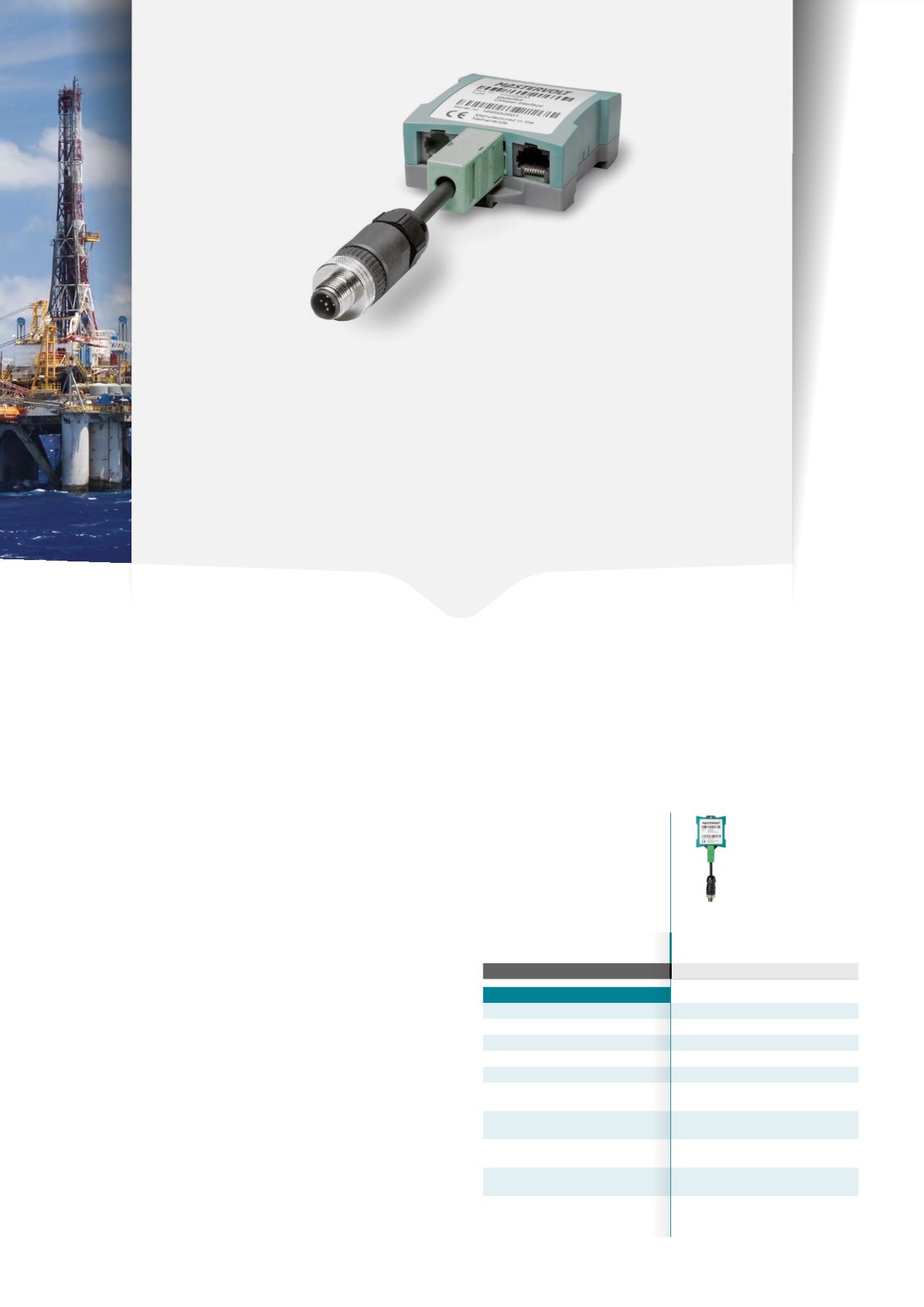
MasterBus
CANopen Interface
Product code
77032600
GENERAL SPECIFICATIONS
Communication protocol
CANopen according to CiA 301 (CANbus)
Power consumption
< 40 mA
MasterBus powering
no
DIN rail mounting
yes, DIN rail 30 mm
Protection degree
IP21
Dimensions, hxwxd
66 x 78 x 32 mm
2.6 x 3.1 x 1.3 inch
Weight
(excl. cable)
0.07 kg
0.15 lb
Programmability
MasterAdjust conventional
configuration or string-based mapping
Data communicated
all MasterBus information and control
items
Delivered with
CANopen adapter cable (100 mm,
M12 5-pin connector) and MasterBus
terminator
Specifications
MasterBus is a powerful CAN-based protocol used to communicate between
Mastervolt products. This MasterBus CANopen Interface facilitates transparent,
2-way communication between MasterBus and the CANopen standard, which is
adopted in many automotive and industrial automation applications.
MasterBus
CANopen Interface
Bi-directional communication
between CANopen and MasterBus
Programming of the MasterBus CANopen interface is easy and
transparent, allowing complete monitoring and control of your
Mastervolt system from third party devices.
Architecture
CANopen devices have access to every single MasterBus device.
Information exchange between CANopen and MasterBus
is organised through the use of so-called data fields. Every
individual item within MasterBus, such as the state of charge
of a battery or the on/off button of an inverter, can be
accessed through one of these data fields. Besides access to
these individual items, also MasterBus Events may be used
and exchanged with CANopen. The open and transparent
architecture of the MasterBus CANopen Interface creates
extensive possibilities for automation and monitoring.
Features
n
Bidirectional communication between CANopen and
MasterBus.
n
Generic CiA 301 messaging creates maximum programming
freedom.
n
Supports all MasterBus enabled devices.
n
Quick configuration through MasterAdjust.
10


















